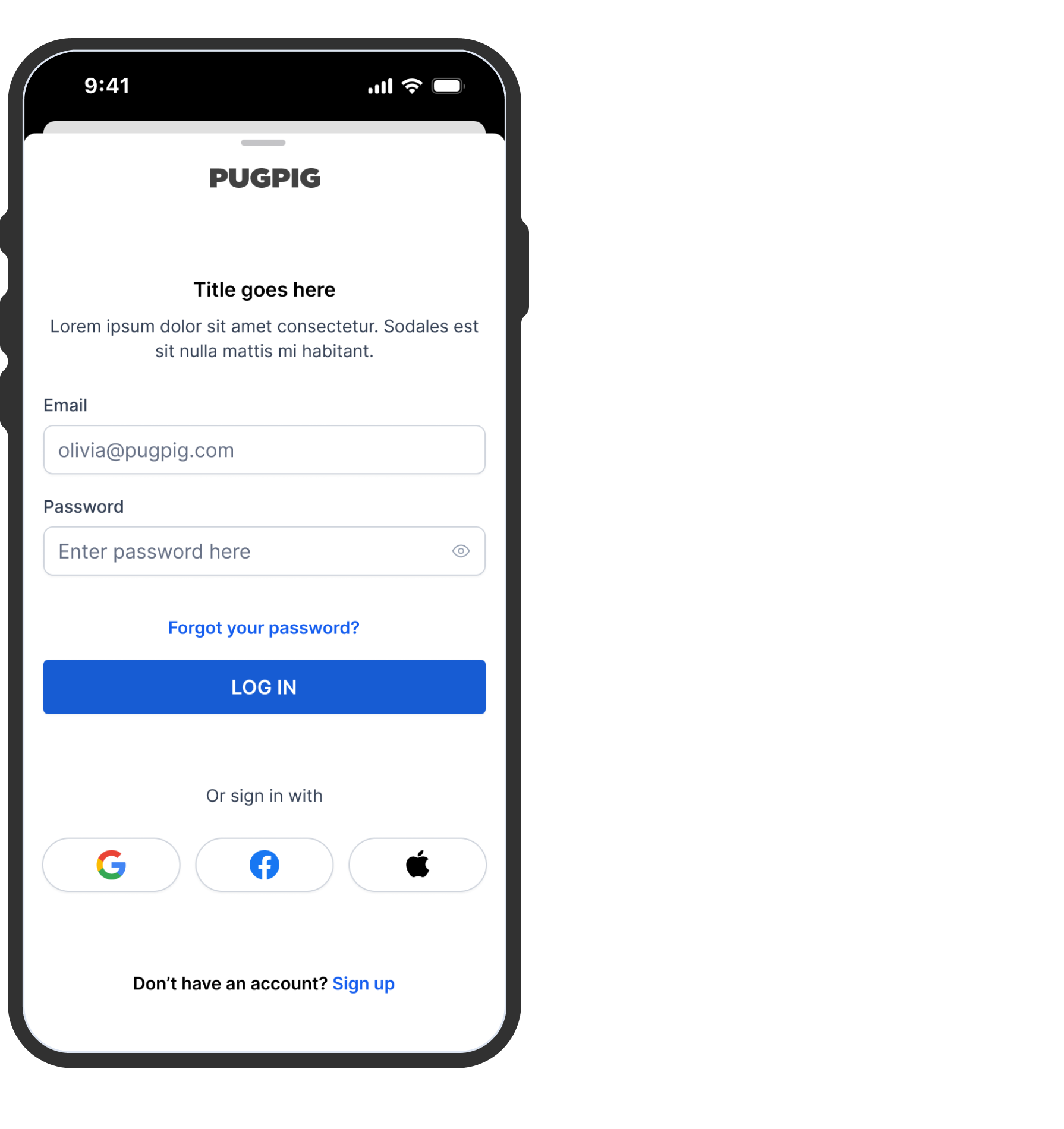Authentication Design Customisation
Notes, documentation, and best practices for customising your auth screens
Table of Contents
The pugpig Bolt authentication confirms the user's identity by comparing their provided credentials with securely stored data from your authentication provider. It also offers the flexibility for users to create new credentials for accessing your application. The Bolt authentication can be initiated through these methods:
- Users choose to sign in or register upon opening the app.
- When users visit their profile and click “Sign In.”
- By clicking "Login" from the paywall.
Defining your auth screens
You have the freedom to personalize your authentication screens to your liking using the following components:
- Your Logo
- Title and description (optional)
- Input fields
- Buttons
- Social sign in (optional)
- Links