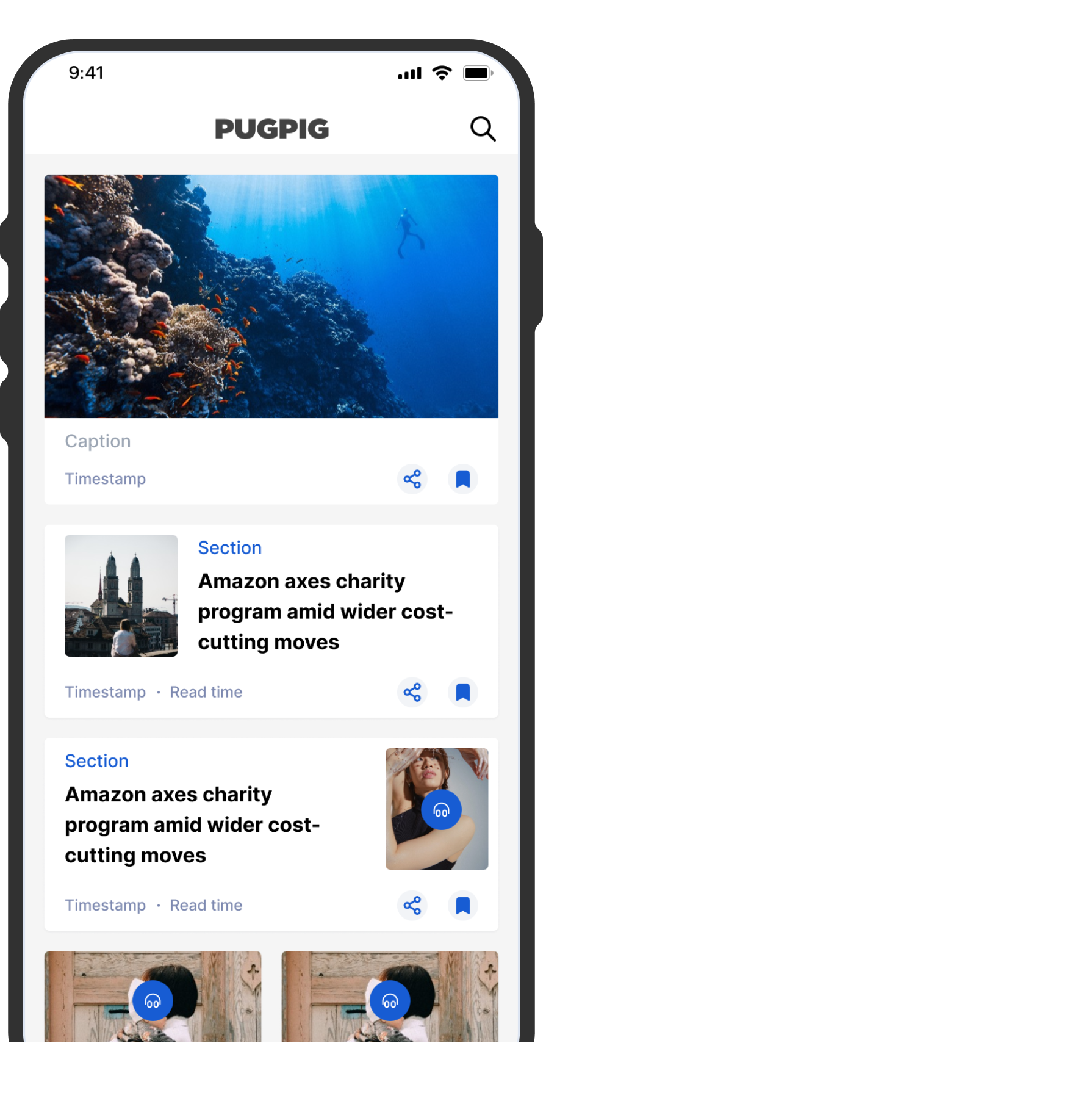Saved Timeline Customisation
Notes, documentation, and best practices for customising your saved tab
Table of Contents
The saved timeline allows users to save cards within your app, to a dedicated saved timeline. This can be particularly useful for users who want to keep the articles, puzzles and other content they love in a single place they can easily revisit for quick access.
Defining your saved empty state
You need to account for users who haven't saved anything to their timeline yet. To prevent the page from appearing empty, you should offer them an empty state. The empty state should consist of the following elements:
- An illustration portraying the empty state.
- A title such as "You haven't saved any items yet."
- A description encouraging users to save articles and multimedia they wish to revisit.
Here is an example of what that might look like.
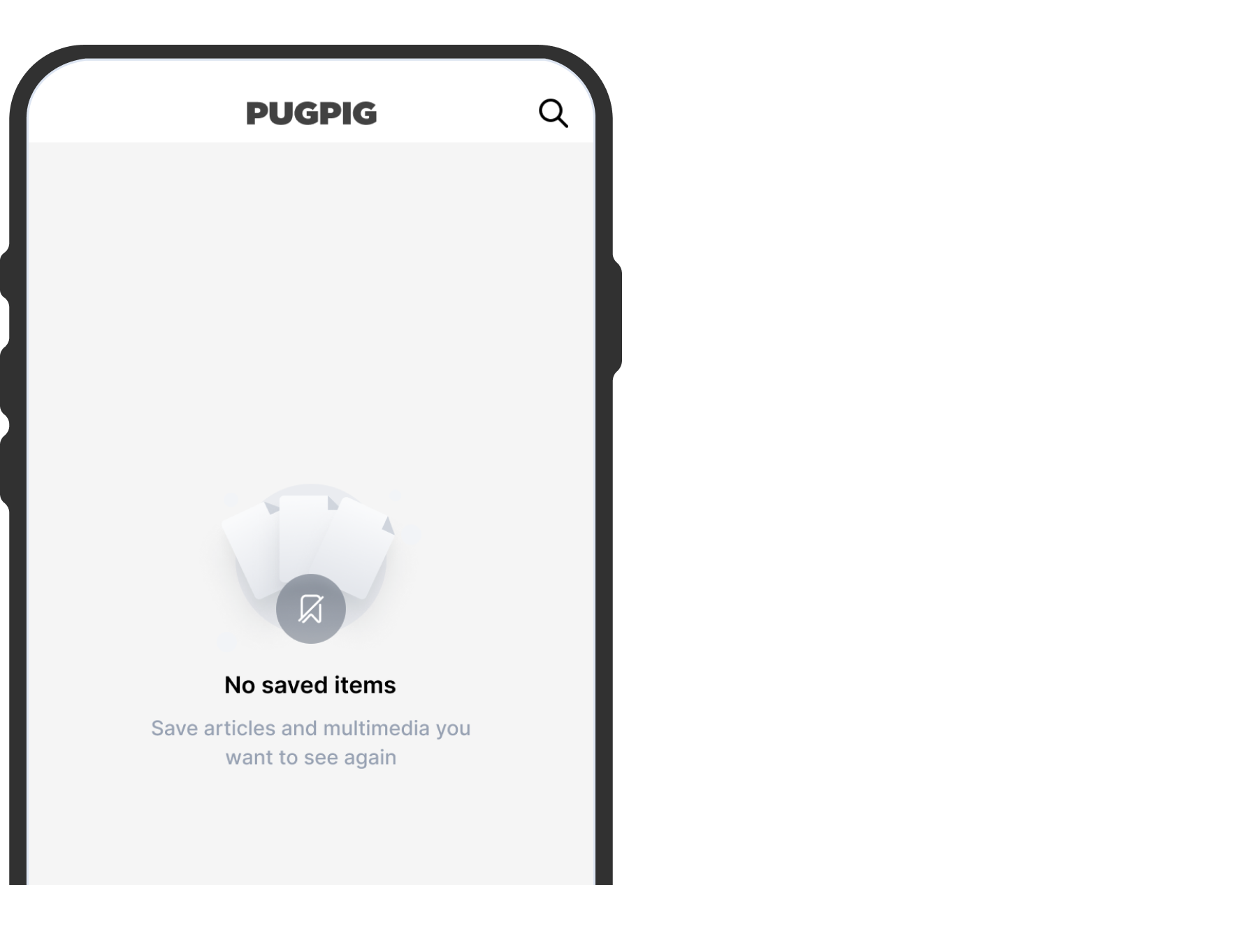
Defining your saved timeline
Whenever a user saves content to the saved timeline, any styling applied to that card will be automatically transferred and preserved in the saved timeline as well. So your saved timeline will consist of a list of cards, each marked with a filled saved icon to indicate that the content has been saved.