Google ad card
Table of Contents
Google ad cards allow you to insert medium rectangle (MREC) or mid-page unit (MPU) ads into your timeline, between other cards. There is just one field, which is your Ad unit ID.
Configuration
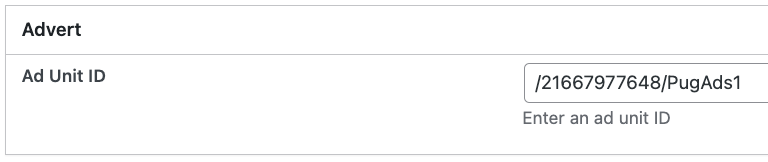 |
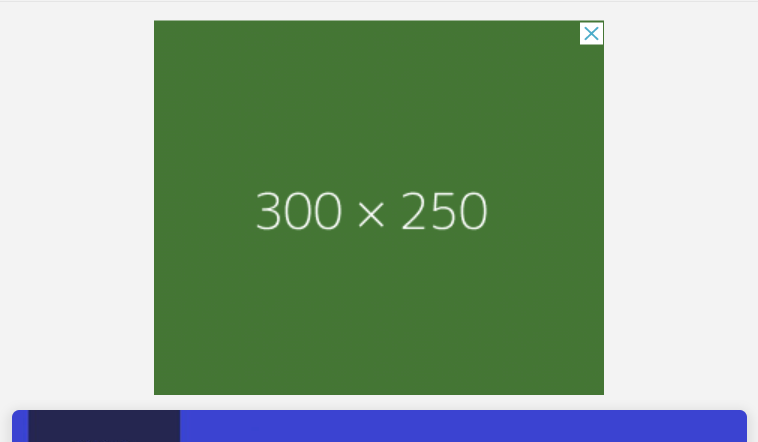 |
Table of Contents
Google ad cards allow you to insert medium rectangle (MREC) or mid-page unit (MPU) ads into your timeline, between other cards. There is just one field, which is your Ad unit ID.
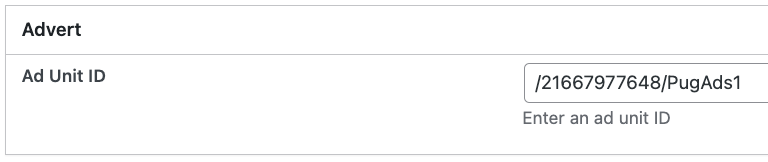 |
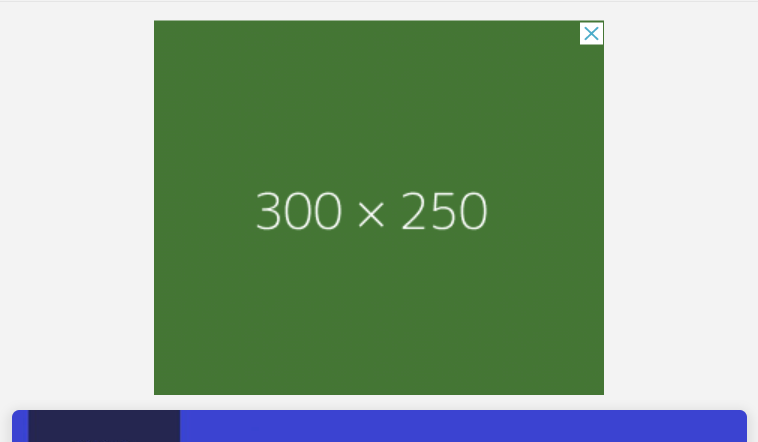 |