Event card
Table of Contents
Event cards allow you to highlight upcoming events with information about date, time and location. Events can be added to users' calendars, or include a link to find out more elsewhere.
All of what appears on the card can be controlled in Express, or can be mapped via an automated feed.
Events are normally grouped into 2 timelines:
- Upcoming events are shown with the next event at the top (date ascending)
- Past events are shown with the most recently completed event at the top (date descending)
Configuration
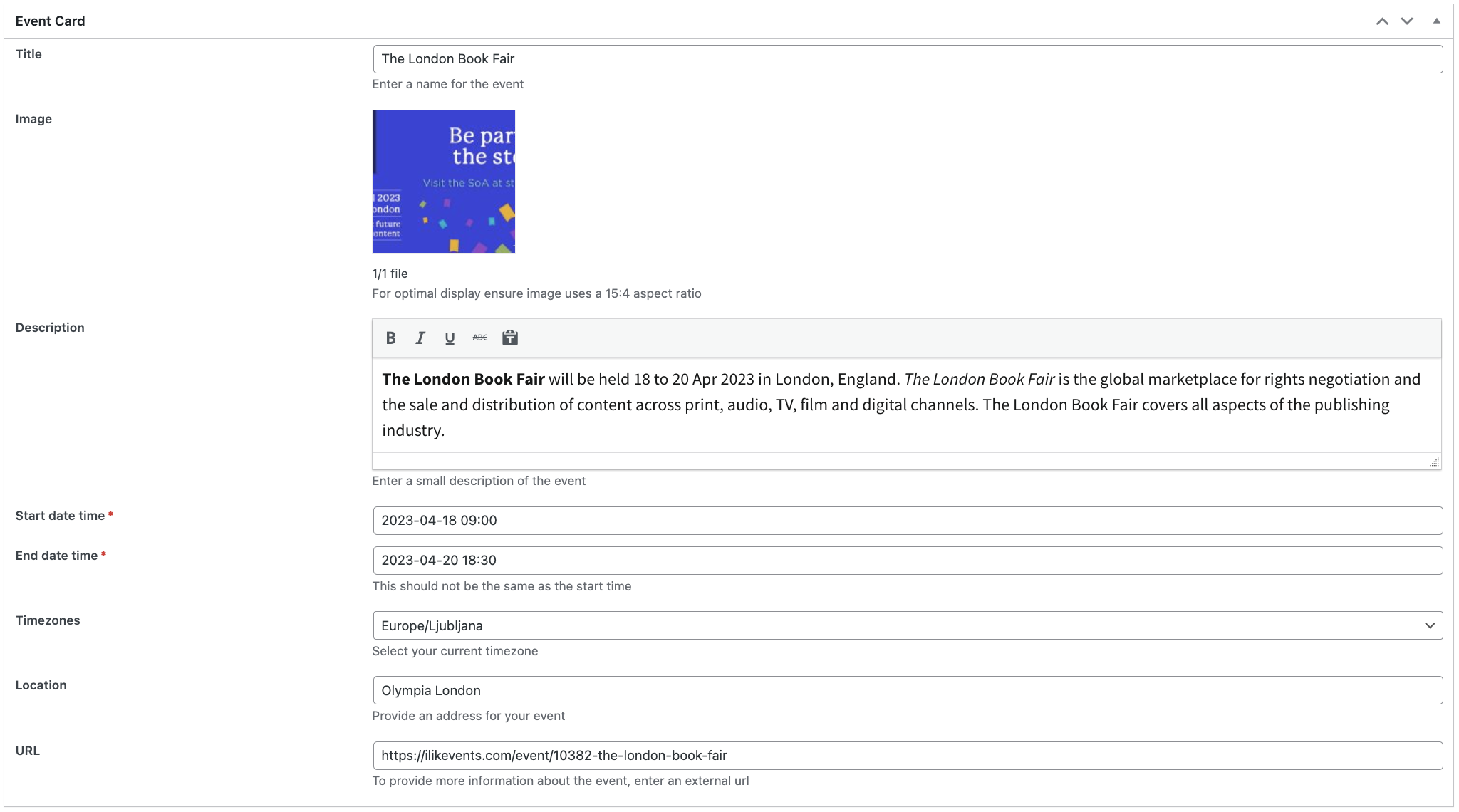 |
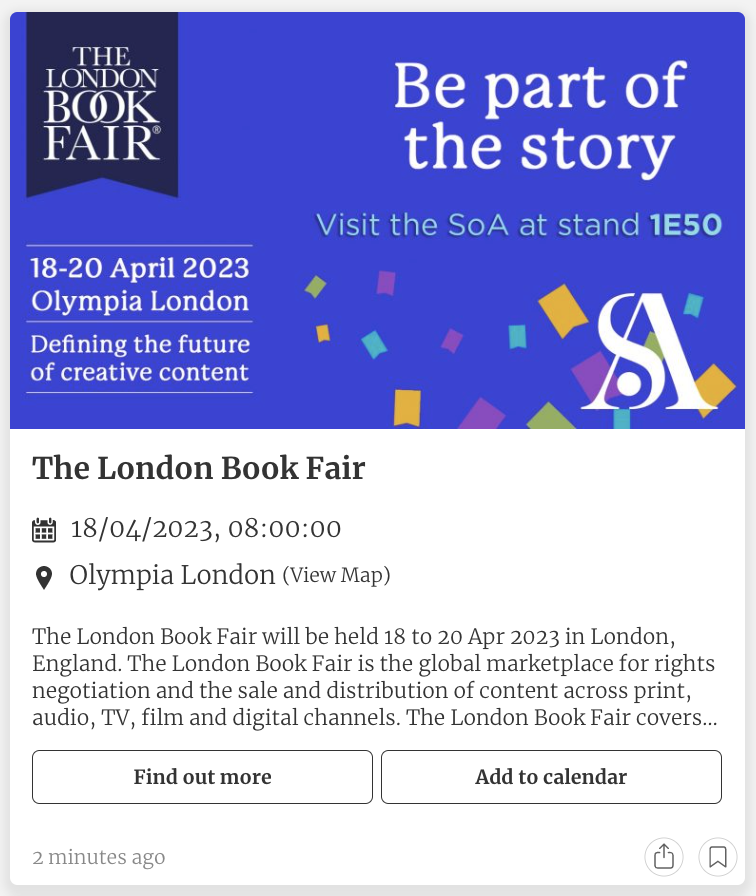 |
Expiry
This setting can be enabled per Event Card, and allows the Event to drop off the app feed based on the configured end date.

Handling dates and times
Event cards start and end times are well-formed ISO8601 date-times which include the offset from GMT of the zone the event is happening in. E.g. WWDC starts at 2022-06-06T09:00:00-07:00
Currently we ALWAYS display the event time in the user/device’s timezone. E.g. assuming BST, WWDC’s start will be shown as “6 June at 5 PM”.
Important note: 2022-06-06T09:00:00-04:00 implies the event is happening at 9:00 New York time and is happening IN New York. While 2022-06-06T05:00:00-09:00 is happening at 5:00 on the West Coast even if the events are happening at the same.
Going forward we want to display event times in the user/device’s time zone ALWAYS (as now) and IF AND ONLY IF a zone label string is provided AND the date-time components are different in the event’s timezone, additionally show the “event’s local time”
E.g. assuming BST AND a zone label string of “PST”, WWDC would show as “6 June at 5 PM (6 June at 9 AM PST)” (or something like this, exact format TBD)
Virtual events for which there is no local timezone, can omit the zone label string, and will always be shown only in the user/device’s zone.
Currently, the event sends the following time related information to the app:
- location - displayed to the end user
- externalurl - a link to the event
- startdate - The UTC time of the event AND implies the event time zone
- enddate - The UTC time of the event AND implies the event time zone


