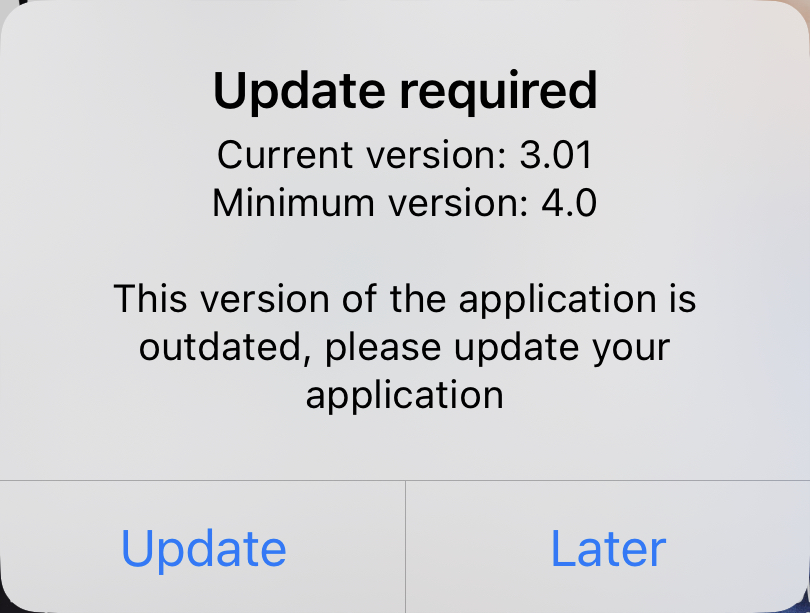App Update Prompt
Table of Contents
Updating apps to the latest version is important because it often includes bug fixes and new features that can improve the user experience. Additionally, updating apps can also provide security enhancements and protect devices from potential vulnerabilities. It's generally a good idea to keep apps up to date to ensure that a customer is using the best possible version of each app.
By default, apps on users' devices will update when a new app version has been released. However the user may have turned off automatic app updates in their device settings.
We are able to define a Minimum Build Version for each store (Apple App Store, Google Play Store, Amazon). If the user is on a version lower than this, they will see a prompt which will direct them to the relevant store entry to update. They are able to ignore the prompt and continue to use the older version, but it will show each time the app is launched.
The Minimum Build Version is configured in Distribution and can be enabled at any time, without needing an app update.
Raise a Pugpig Support ticket by emailing support@pugpig.com if you are interesting in using this functionality, or discuss with your Customer Success Manager or Project Manager.