In-app subscription levels
Table of Contents
This article highlights the functionality of in-app subscription levels. Please see this article for the paywall overview.
Subscription Levels
Subscription levels allow you to offer different content to different users based on which subscriptions they choose. Content availability can be controlled at a collection level, so different timelines and editions can be available to different levels.
Mobile |
Tablet |
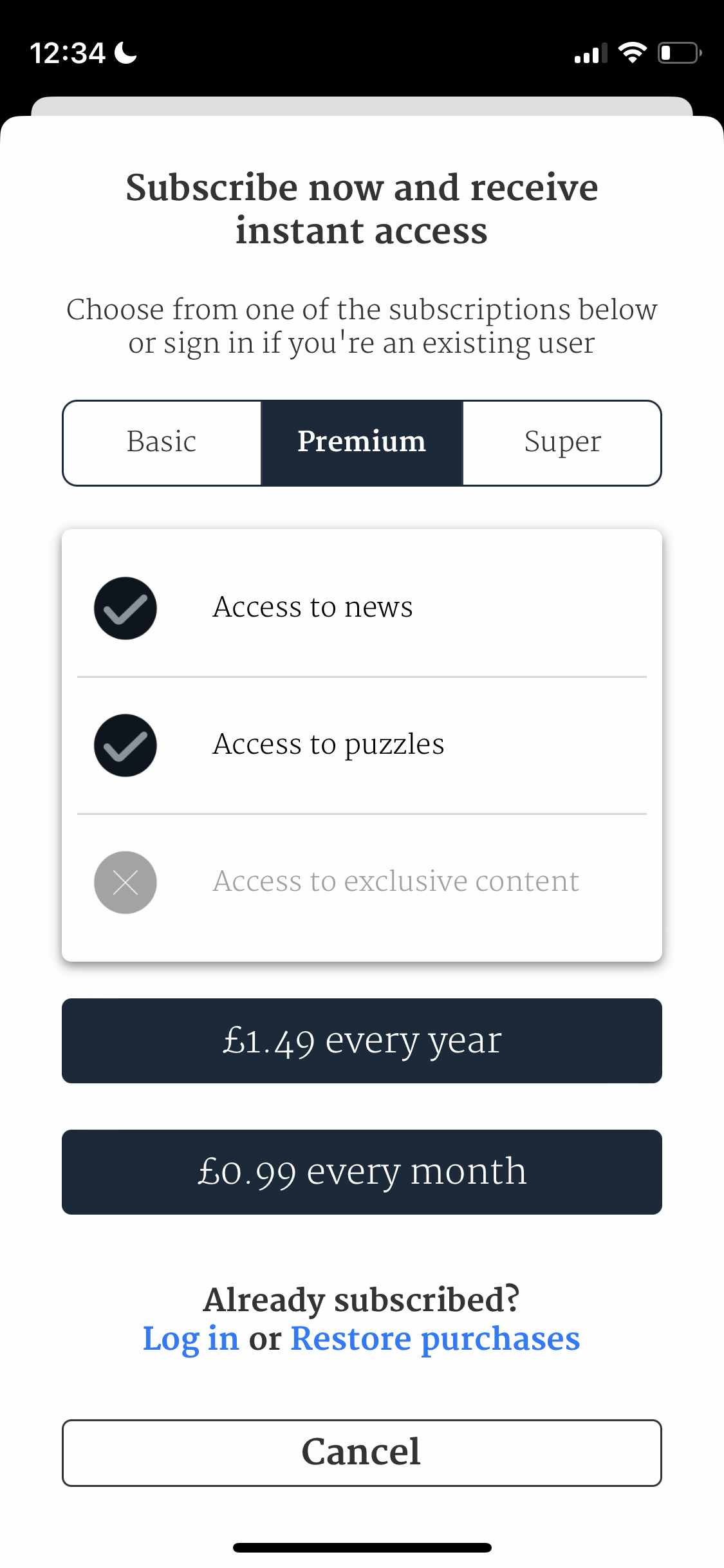 |
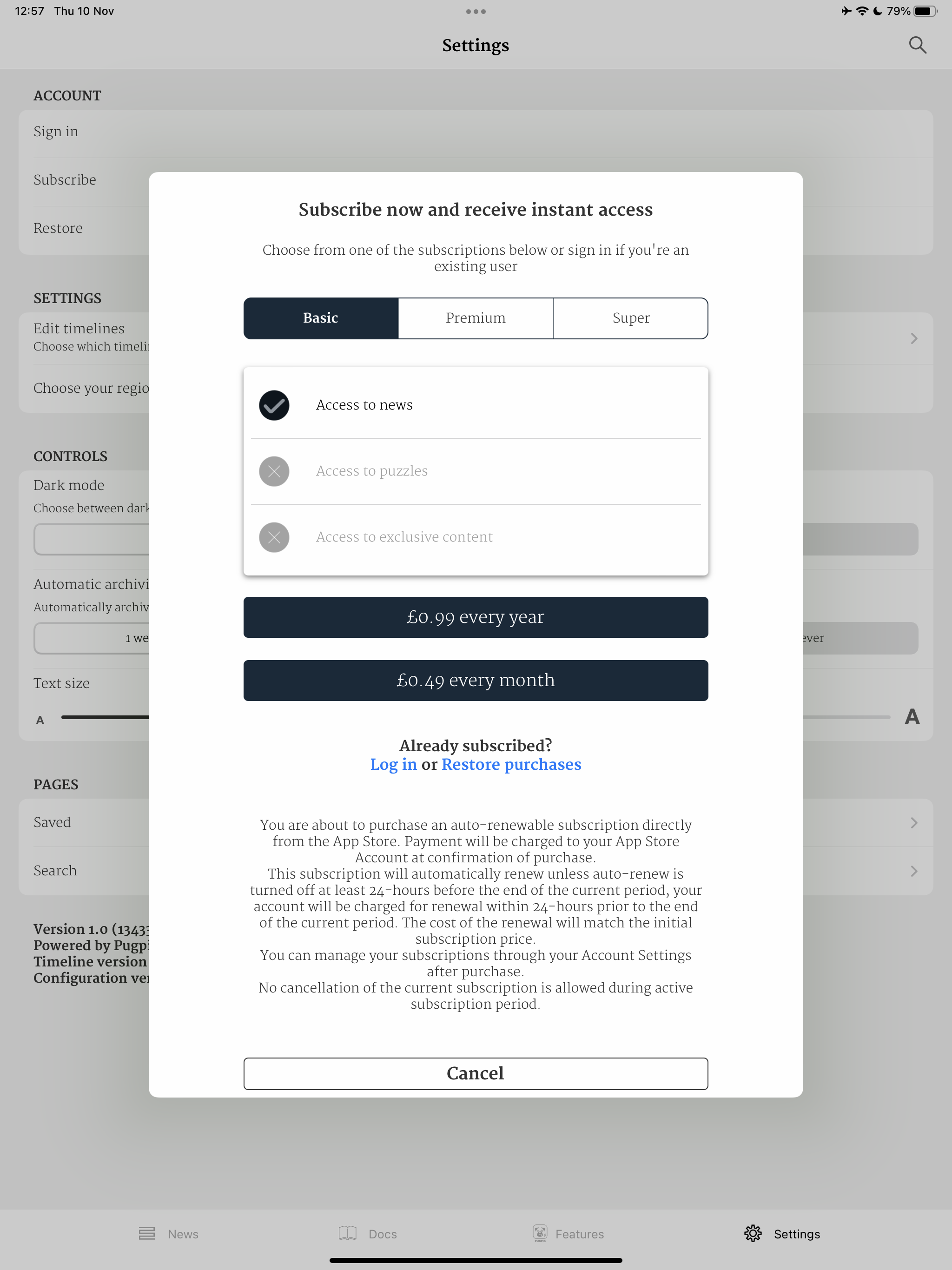 |
What we need from you
App Store Connect
The order for each of your subscriptions needs to be set, where 1 is your highest offering, and all subscriptions with the same offer level should have the same order, regardless of duration.
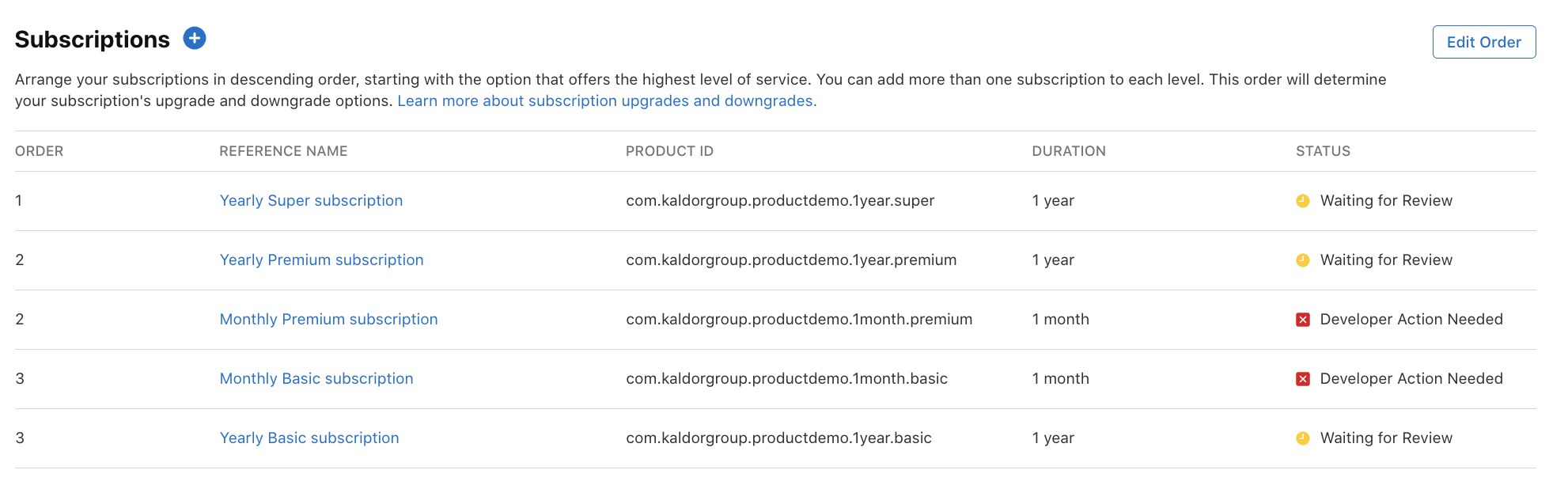
Google Play Console
Subscriptions should be set up as normal. Nothing extra is needed in the console
Appearance
Finally, you'll need to let us know how you want your levels to look (see the screenshots above). You'll need to let us know:
- How many levels you'll have and what they should be called
- What should your feature copy say? This is the text letting people know what they will/won't have access to (note that it can be longer than 1 line)
- What should each subscription give access to? For example “Basic users cannot access puzzles”


