Alternative purchasing mechanisms for Bolt apps
External Link Entitlement, User Choice Billing and Bolt
Table of Contents
Apple now supports the addition of the External Link account Entitlement (ELE) as an option for “reader” apps. Reader apps are defined as “apps that provide one or more of the following digital content types — magazines, newspapers, books, audio, music, or video — as the primary functionality of the app.” We expect that most Pugpig apps would fulfil this criteria, but please note that there are a multitude of other criteria, detailed in the official documentation. The most notable of these criteria is that the app may not offer any in-app purchases.
Differences between iOS and Android
Note that the majority of this document refers to iOS's External Link Entitlement feature. To read about these capabilities on Bolt Android, see the section at the bottom of this doc.
Such apps are now able to offer a link out to a website where the user can create and/or manage their account. This website must be owned by the developer of the app (you). In other words, you’re able to directly enable customers to create an account in your own systems in order to access content in the app. Previously this would have been grounds for rejection when submitting the app to the App Store.
In order to use this functionality you’ll first need to apply for this entitlement by filling in a request form (see below for more information on this). So far this process appears to be relatively fast.
From the point of view of actually implementing the functionality in your app, there are several changes we've made. As such, full support for the external link account entitlement is included in Bolt iOS 3.13 and beyond. It's important to note that this will only work for users on iOS 16+. Users on Android or earlier versions of iOS will not be able to invoke the external registration flow. You'll still be able to offer in-app purchases on Android, but users on iOS 15 or lower will not have a way of subscribing from within the app.
We’re monitoring the rollout and uptake of this feature across the industry, and will update our customers as necessary. In the meantime, we recommend you read the official documentation explaining this change, as it offers a lot more detail about eligibility and how it works.
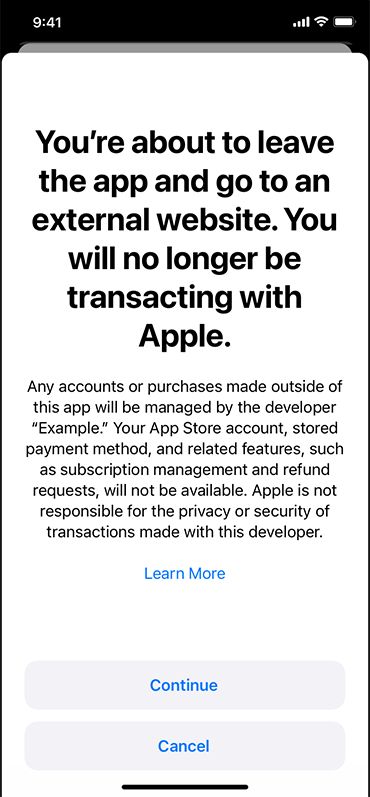 User Experience
User Experience
From the user's point of view, they will still be presented with the Bolt paywall as usual, but tapping the subscribe button will launch the modal presented displayed to the right. We have no ability to change the appearance of this modal or the copy and information displayed on it.
Also note that this modal will feature the developer name, not the app name.
Tapping the continue button on this modal will then open a url specified by you in Safari (or the device's default browser). This means the user is taken out of the app, and because the subsequent process occurs in the browser, we're unable to determine whether the user has successfully signed up or not, meaning they will have to sign in upon returning to the app (unless they already were beforehand). This is entirely out of Pugpig's control, and is dictated by Apple's implementation of this feature.
Applying for the entitlement
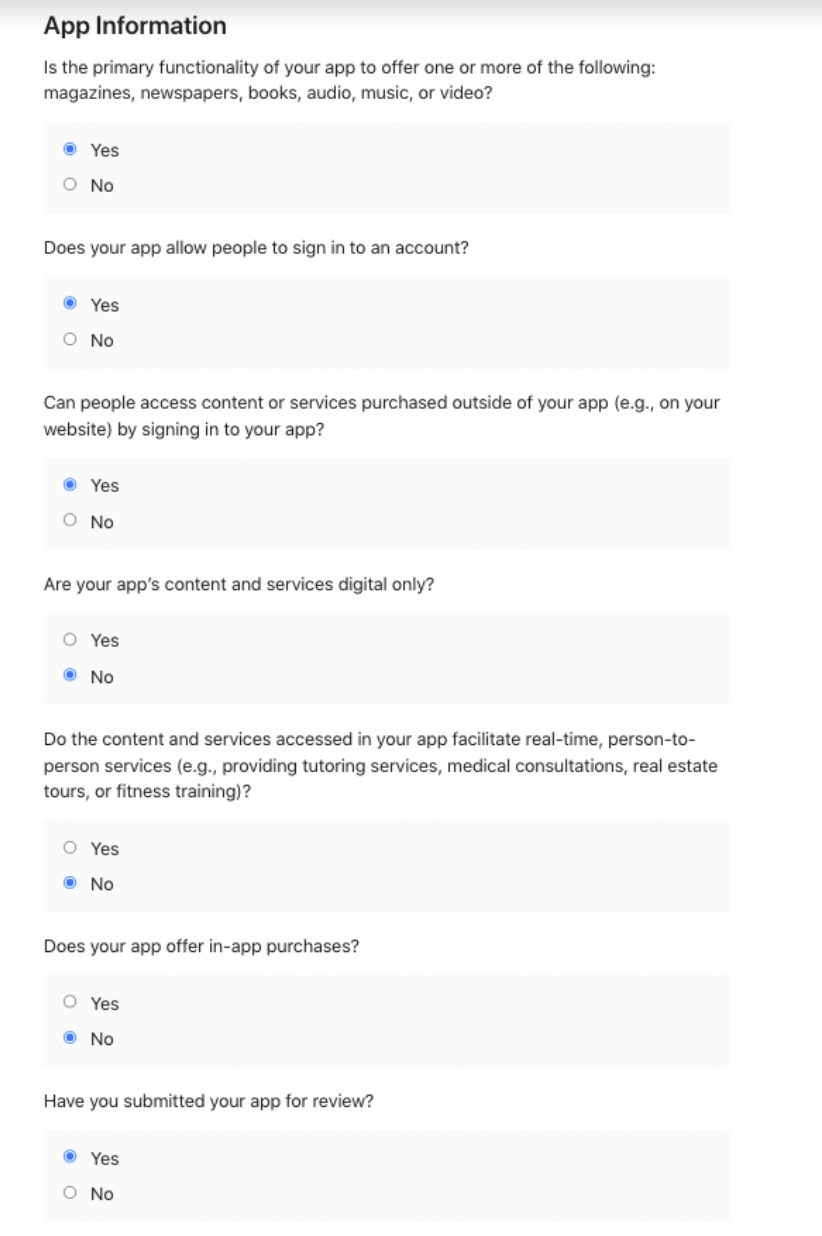 The request form linked above can only be accessed by your Apple Developer account owner. Click to enlarge this screenshot to give you an idea of the information requested (this is as of late 2022 and is subject to change at Apple's discretion). You'll also be asked for app name, bundle ID and store listing URL. All of which you can find in the App Store Connect dashboard. (Please ignore which options are selected in this screenshot!)
The request form linked above can only be accessed by your Apple Developer account owner. Click to enlarge this screenshot to give you an idea of the information requested (this is as of late 2022 and is subject to change at Apple's discretion). You'll also be asked for app name, bundle ID and store listing URL. All of which you can find in the App Store Connect dashboard. (Please ignore which options are selected in this screenshot!)
Getting set up in your app
Once you have been approved by Apple for the entitlement please raise a support ticket by emailing support@pugpig.com. Our support team will configure your app, send you a version for sign off, then test and submit to the store.
All we'll need from you is:
- The URL you would like the subscribe button to open (i.e. the page on your website where users can create an account/buy a subscription).
- Confirmation of whether you would like us to regenerate provisioning profiles for the app containing the entitlement - or if not, please provide us with an updated App Store provisioning profile with the entitlement enabled (plus the corresponding distribution p12 if we don't already have it).
You can use one of your annual included app updates for this, or support time.
Android
There is a semi-equivalent feature on Google Play referred to as User Choice Billing, documented here by Google. However, there are many notable differences between that and ELE.
- User Choice Billing is still in a Pilot phase, meaning it is only available in certain regions and subject to change or removal.
- The app must offer in-app purchases through the Google Play store alongside the ability to purchase externally.
- Any such purchases have to be manually reported to Google. APIs to automate this are still in development.
- The publisher must still pay the same platform service fee they would pay to Google on in-app purchases, minus a 4% discount.
User Choice Billing is currently not supported on Pugpig Bolt. We'll re-evaluate this based on the progress of the pilot scheme and the uptake and experience of customers who roll out External Link Entitlement on their iOS apps.
Alternatives to User Choice Billing on Android
You have two choices when it comes to Android: 1) You can show a paywall with Android specific wording, please note, this should be in accordance with the Android rules which state that “Play-distributed apps requiring or accepting payment for access to in-app features or services must use Google Play’s billing system”; 2) You implement in-app purchases for Android only, and then on iOS you can use External Link Entitlement.


