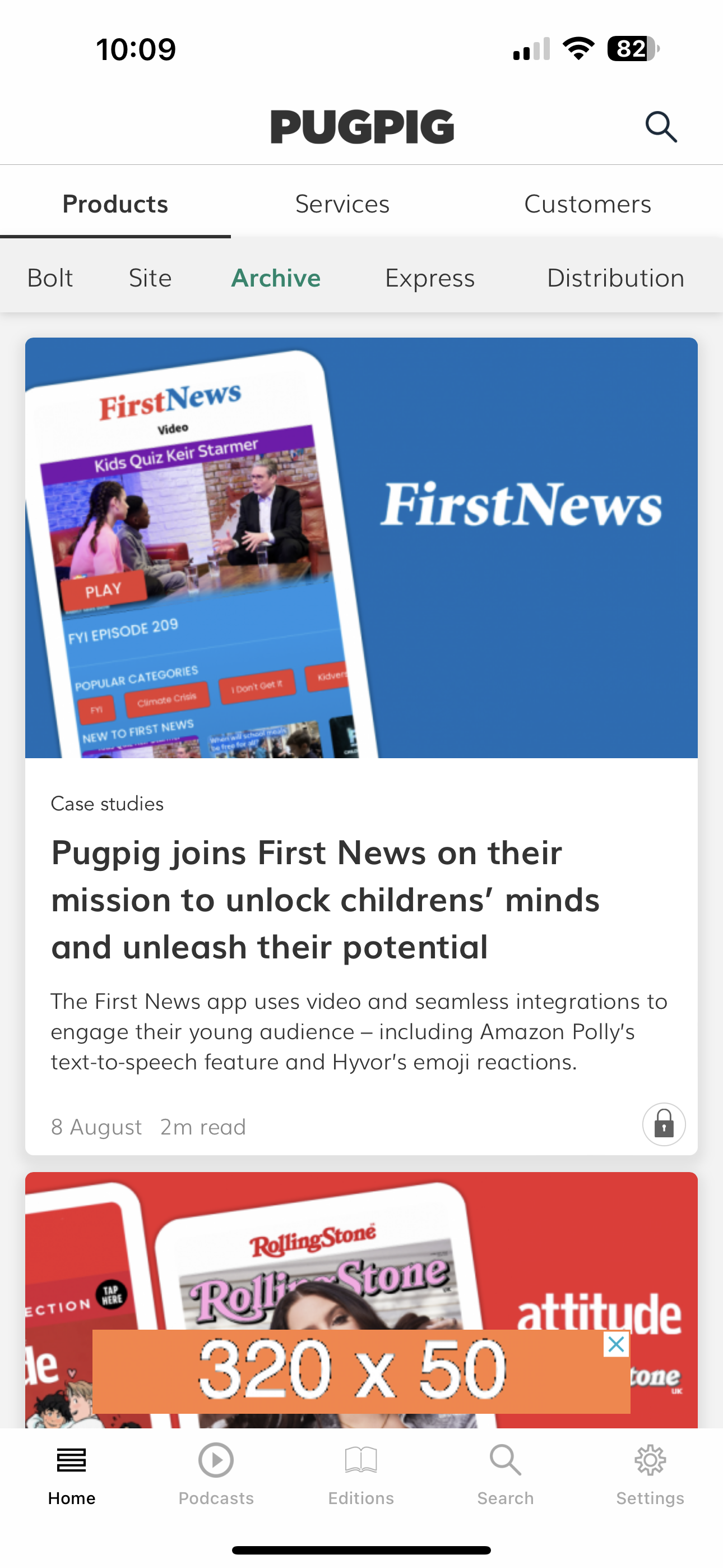Second level timeline navigation
To help with filtering and navigating timelines and content in your iOS, Android or Web apps, we have added the ability to show a second level timeline picker. For example if you have; Football, Athletics, Rugby and Hockey in your app, and want to retain those filters but want to combine them into one timeline called Sport, you can now do so.
The two navs can be themed independently of each other, as seen in the screenshot on the right, and both have the same options available.
If you're interested in turning on the second level nav option, let us know and we'll configure it for you.