Pugpig Content Monitoring
How to integrate monitoring into your systems
Table of Contents
For our Pugpig Enterprise customers, it is often important to be alerted to failures as soon as they happen. As such, we provide a number of ways you can integrate Pugpig into your monitoring and alerting systems.
If there are items that we do not monitor but you feel we should, please get in touch.
Pugpig Status Page
In order to be alerted of major system failures (which are, thankfully, very rare events!), sign up via our Status Page at https://status.pugpig.com/
When these problems do occur, you will be able to track the status, and see any incident reports after the event. Problems listed here are those that affect the product so will impact multiple customers. Issues specific to your implementation may not be represented here.
Monitoring Endpoints
The Pugpig Distribution Service allows you to make a couple of different remote HTTP calls to our API, so that you can see the status and progress of publishing. You can use your systems to send alerts based on the responses of the endpoints. Please get in touch via support if you wish to use any of these.
Published Timelines and Editions
If you wish to check to see which timelines and editions are live in your apps, you can hit the same endpoints that apps hit to retrieve content. For live content, this will be of the form: https://<vanitydomain>/timelines.json
This will provide a list of all the timelines and editions in the app, and provides links to a similar feed for each which lists the pages contained inside them.
You can find links to these from the Content Endpoint in the Distribution System
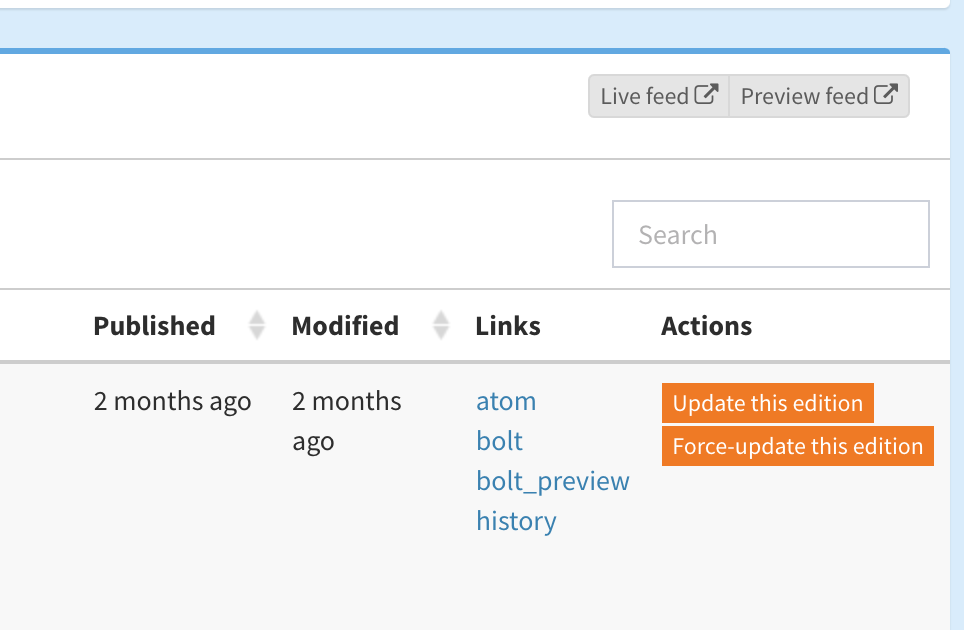
Distribution Monitoring API
If you wish to track realtime updates to live content jobs, as well as see a history of previous jobs, you can use the Pugpig Distribution Monitoring API. This is the same API that powers the list of in progress jobs and completed jobs in the Distribution System.
The endpoints provided are:
- In Progress Actions: Returns a list of actions in progress, as well as the progress data. /progress.json
- Completed Actions: Returns a list of the completed actions and its status data. /completed.json
For details on the these endpoints and how to find your API key, please see this article on the Monitoring API
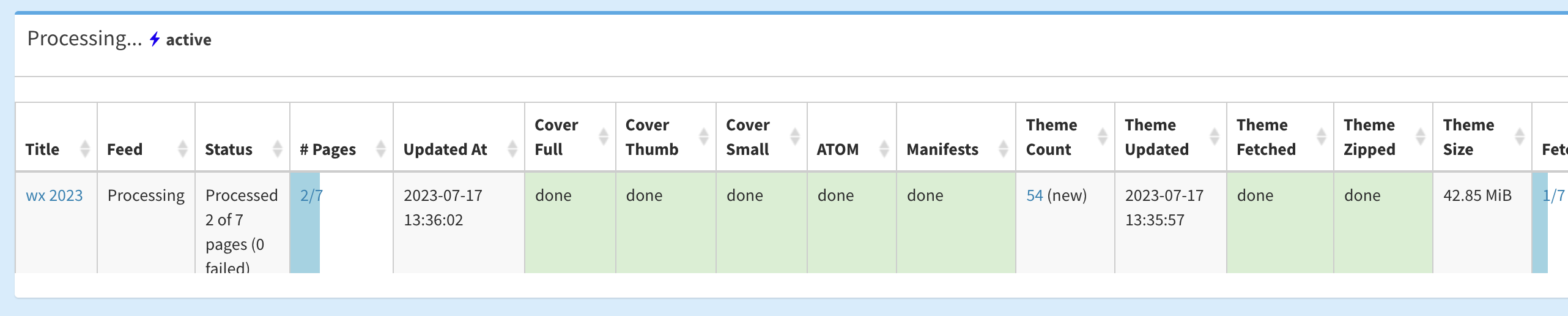
RSS Monitoring
If you are sending RSS feeds into Pugpig Express, we can send alert messages via Slack.
See the article on Monitoring RSS Feeds for more detail.


