Content Workflow Overview
Table of Contents
This document summarises the different workflows to get external content into your Pugpig Bolt App. You can of course use Pugpig Express CMS for all of your content, but if this content exists elsewhere, this workflow makes little sense. We will work with you to decide which is the best zero-touch workflow to keep your content flow.
Digital Content
Content Feeds from your systems
The two main ways to get your digital content into our CMS are RSS/Atom feeds, or JSON feeds. Our recommendation is to use the one you already have! The RSS feeds generally require little to no work as we support the standard schemas. JSON doesn't have a standard schema as such, but we have all the building blocks in place. Both methods will support all the digital content formats you can imagine.
More detail about the RSS feeds.
More detail about the JSON feeds.
Other Digital Options
Our Professional Services team can work with you to import anything else you may have. We support some less frequently seen formats, such as JATS for journal content. We can also implement PuSH listeners if required.
Content Feeds from other systems
We have out of the box integrations with some large publication systems. For example:
- An out of the box integration with Woodwing Digital Studio
- The ability to embed interactive pages from systems such as Flourish or Shorthand
- Tried and tested patterns from Content Management Systems such as Arc XP and Wordpress
- Integrations with providers of puzzlers
- Integrations with providers of advertising
If you use an existing authoring tool or CMS and think a integration with us would be beneficial, please let us know.
Audio and Video Content
We often receive video content embedded directly into the body of articles. We support most of the well known video players, including YouTube, Brightcove, JW Player and Vimeo.
We can receive audio files or podcasts in your feed, or directly in RSS feeds from Podcast providers such as iTunes or Acast. If you don't currently have audio versions of your content, we can also automatically create audio for you using Amazon Polly.
Using the Pugpig CMS
The Pugpig CMS can of course do everything. As it is proudly based on WordPress, there is a good chance that your editorial team already know how to use it. There is also the option to add content you may not have anywhere else via the CMS - for example adding Video or Galleries to pages that have been imported from PDFs.
Print Content
We would always recommend using digital content feeds if you have them, even if you're wanting to replicate a print-like edition in your app. However there are situations where readers would like a digital replica of print and they can work well. So if you only have PDF content available we have a range of reading experiences and options to get your content into our app.
The reader apps will all use real PDF files (instead of images) in the apps to reduce the file size and ensure good quality, even at high zoom levels. You can choose either flat replica print pages or the enhanced PDF view, which allows the user to flip between the print pages and the digital pages, and back again. It also supports Double Page Spreads.
We always recommend the latter if you are able to choose a workflow option which supports it.
PDF Quality vs Size
When using True PDFs in the apps, the Apps use the PDF that we are given (either by you or our conversion partner). This gives the client the choice regarding quality versus file size. Most PDF pages should be under 1MB, although some might get up to 2MB if it is very image heavy. No single PDF page should exceed 2MB.
The flat workflow options include:
- Manually upload PDFs into our CMS
- PDF files (either one per page or one per edition) sent via SFTP by an automated system
The enhanced PDF workflow options include:
- PDF files sent via SFTP to our partner X-Cago, who extract the images and HTML from the PDF before automatically sending it straight to us as NITF
We've now migrated to using the new repub format when importing from X-Cago. You can read more about what means here. All customers currently using the NITF importer will be migrated over by us in due course.
- Custom bundle files that include PDFs, HTML and references between them, directly to us via SFTP.
No insecure FTP, No Passwords
All our workflows only support SFTP - FTP is dated and insecure. In addition, we do not support password based authentication. Key based authentication is more secure and more appropriate for automated systems. If your transfer tool does not support SFTP and key based authentication, we recommend you find a new tool!
Monitoring and Alerting
Our Distribution Service can help you check when your systems last sent us PDF files, and which workflow is being used. You can use more than one of of the workflows at the same time.
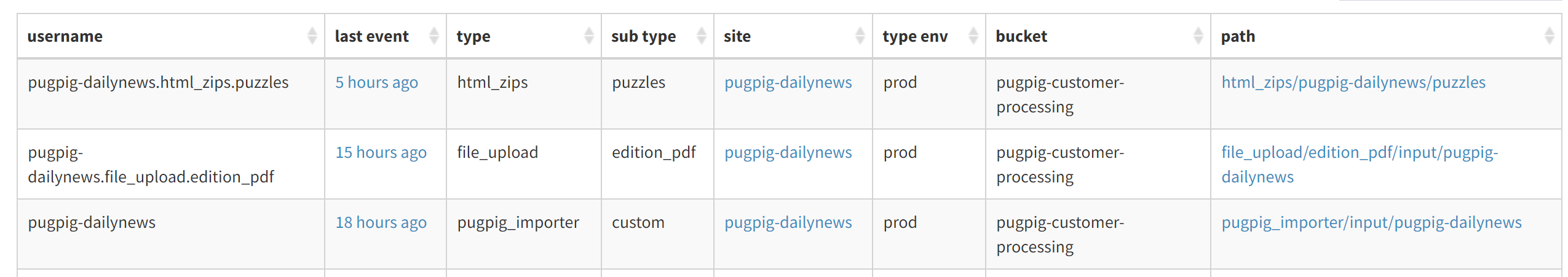
For large Enterprise customers, we can also provide monitoring APIs so your internal systems can be alerted should something not happen when expected.


