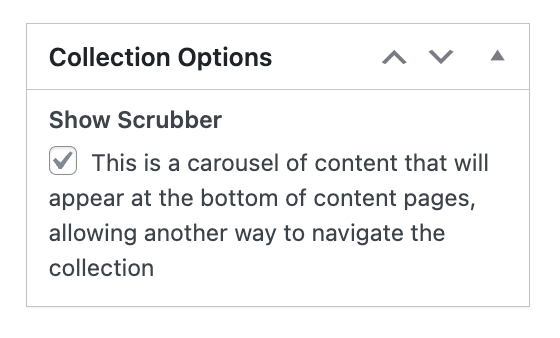The Scrubber
Another way to navigate through your content
Table of Contents
What is the Scrubber?
The scrubber, also known as the collection navigator, is a feature which gives users an alternate way to scroll and rotate through content within both editions and timelines. This appears as a carousel of pages that pops up from the bottom of the app or webpage, displaying ordered snapshots of each article within the flatplan. This is triggered using the highlighted icon, which appears in the top toolbar once the user is within the collection.
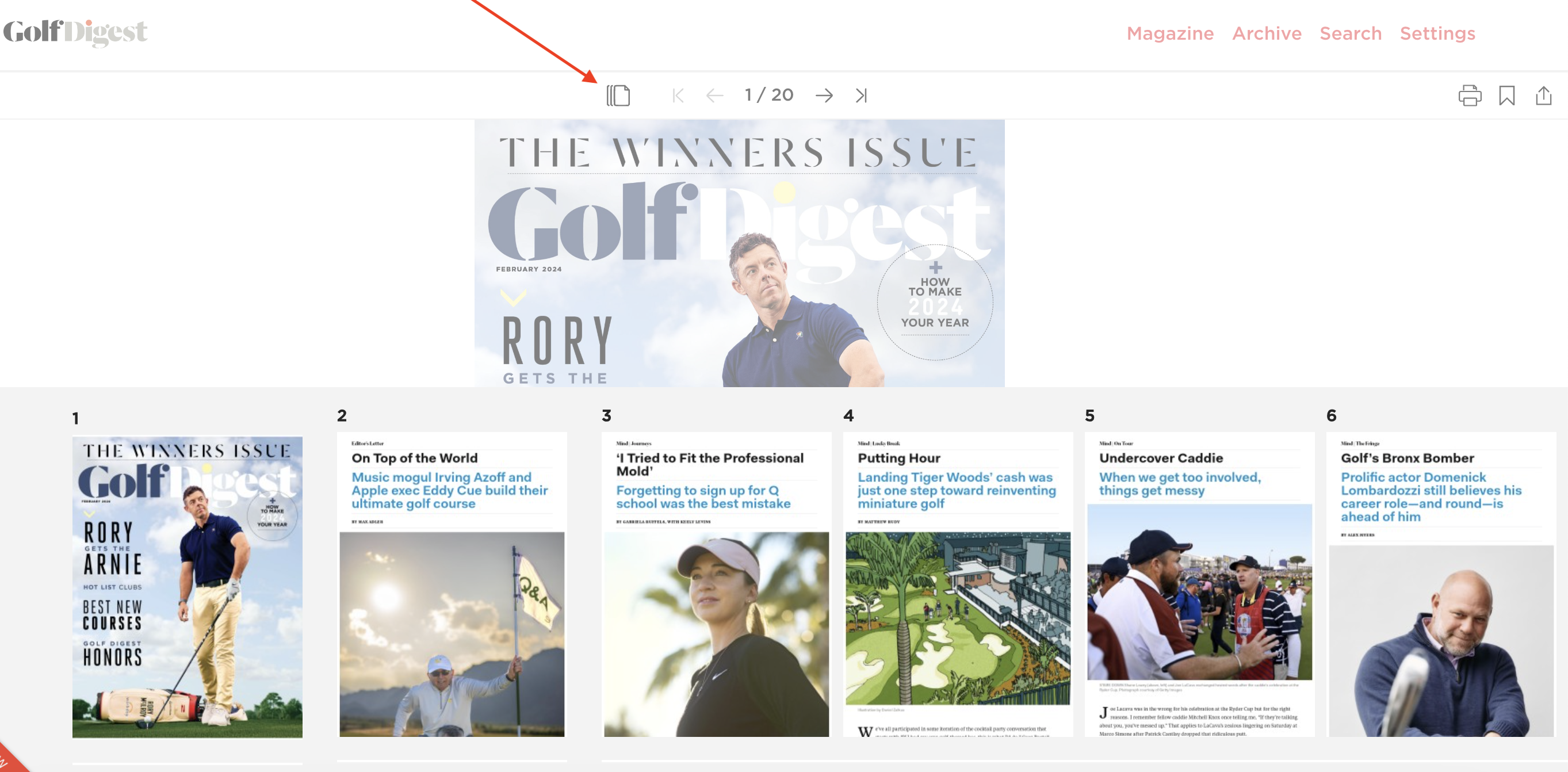 |
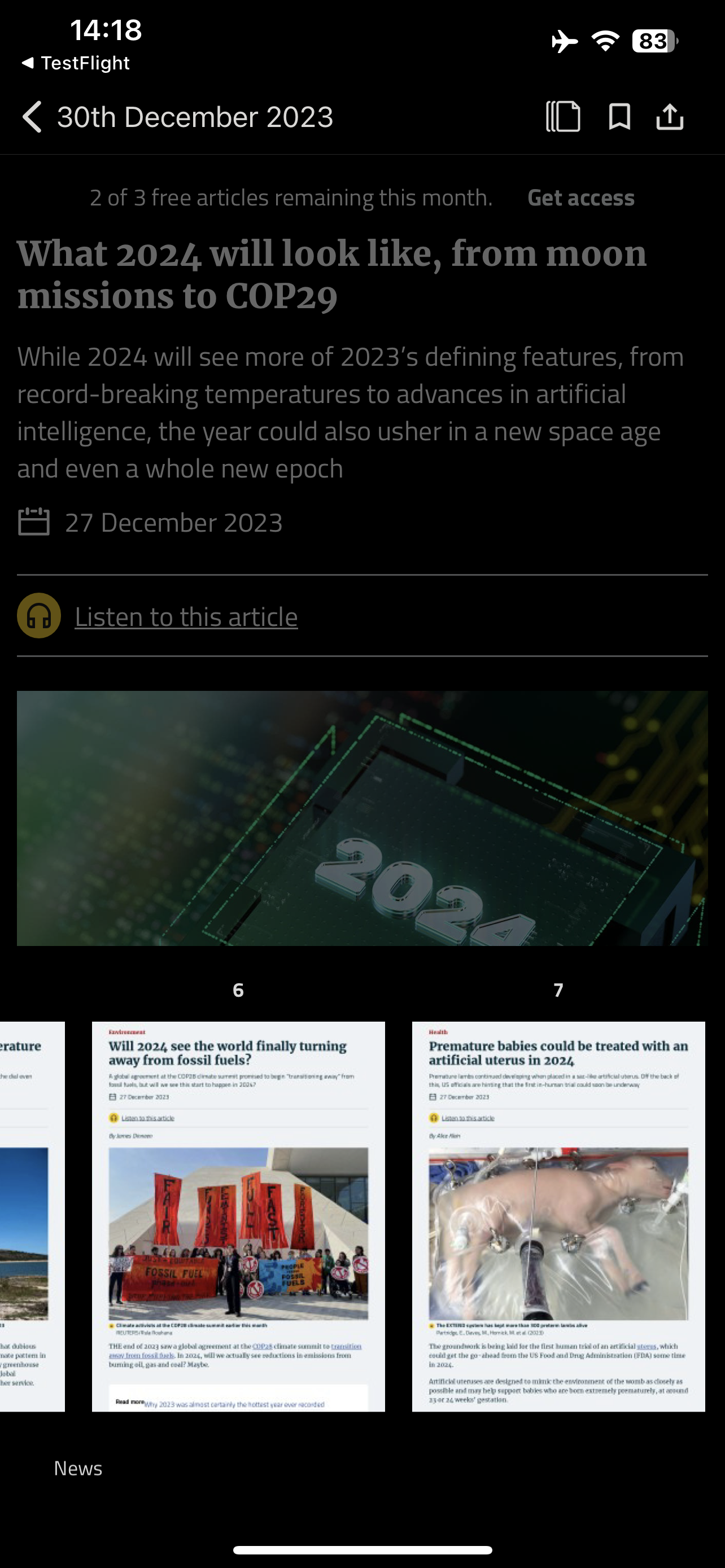 |
Configuration
This setting is configured via the Express CMS site, meaning this is entirely a server side change which is easy to switch on and off. We can set the global default for you, however this can also be overridden on a per collection basis using the tickbox below. This can be found on the right-hand side options in the collection level in Express.