Timeline Layouts
A new way to present your content for larger screen sizes.
A highly requested feature, and one that our professional services team often puts a lot of work into, is the ability to improve content layouts on larger screen sizes and provide more layout variation without complicated feed changes. To address this we have developed a new feature called Timeline Layouts.
The timeline layouts tool allows you to create a template that can be applied to multiple collections, and to further fine tune them per collection. It is also our full timeline curation solution featuring various additions and changes to your CMS experience. When turned on your timeline edit view will change to allow for the new curation features added.
As an example, you could have a breaking news block that pulls in the top three stories from across the app and displays them in a block with a specially designed background. Timeline layouts gives you the same sort of ability you would get if you’re building a desktop homepage for a large-scale publishing website.
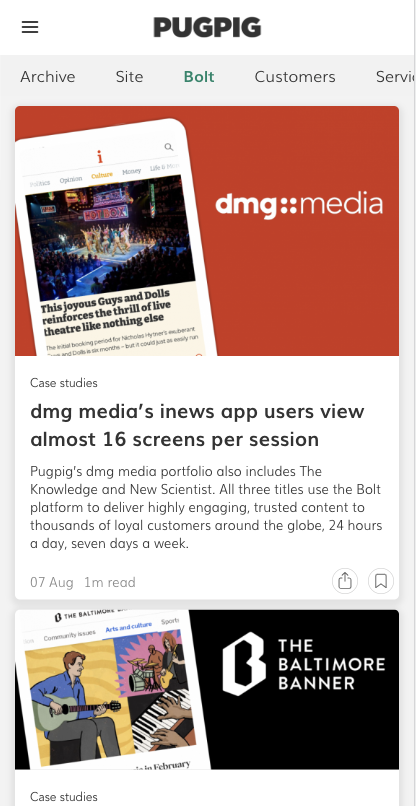 |
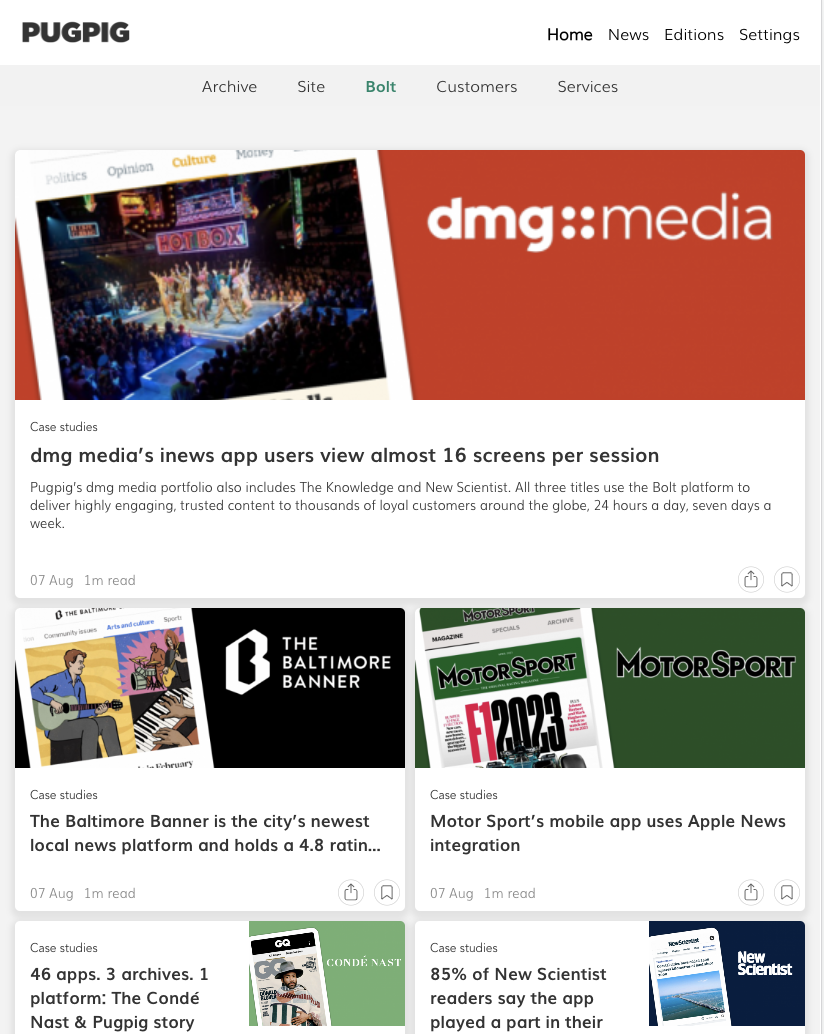 |
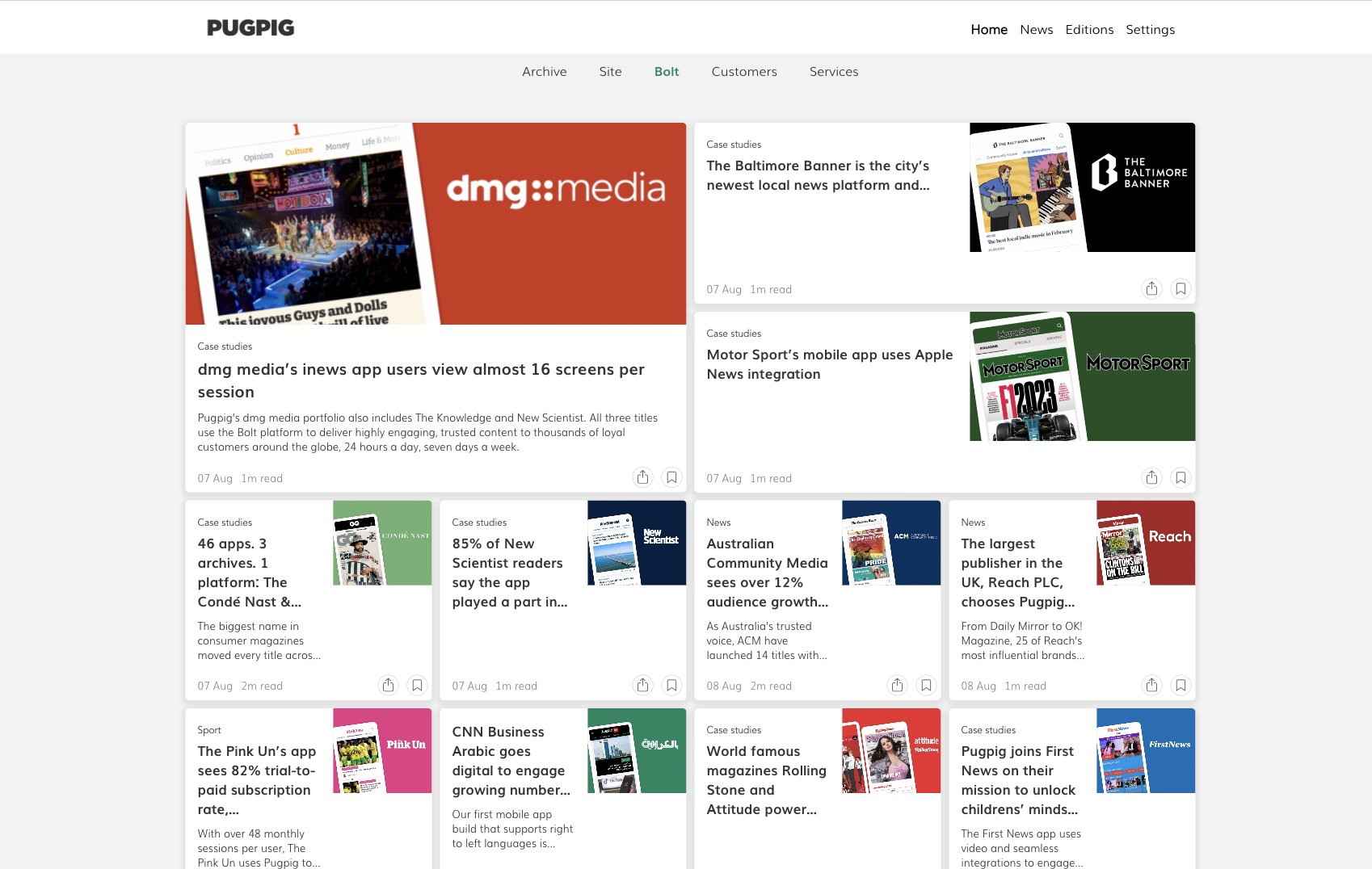 |
If you're interested please reach out to your Customer Success Manager for more information and to get timeline layouts enabled in your app.


