Explore card
Table of Contents
The Explore Card
The Explore card allows you to create curated links to automatically generated lists of content, grouped using the sections. When you add an Explore card, you select the list of sections you wish to highlight to the user. This means your editorial team can decide which section to showcase on these timelines, and they can change them easily.
 |
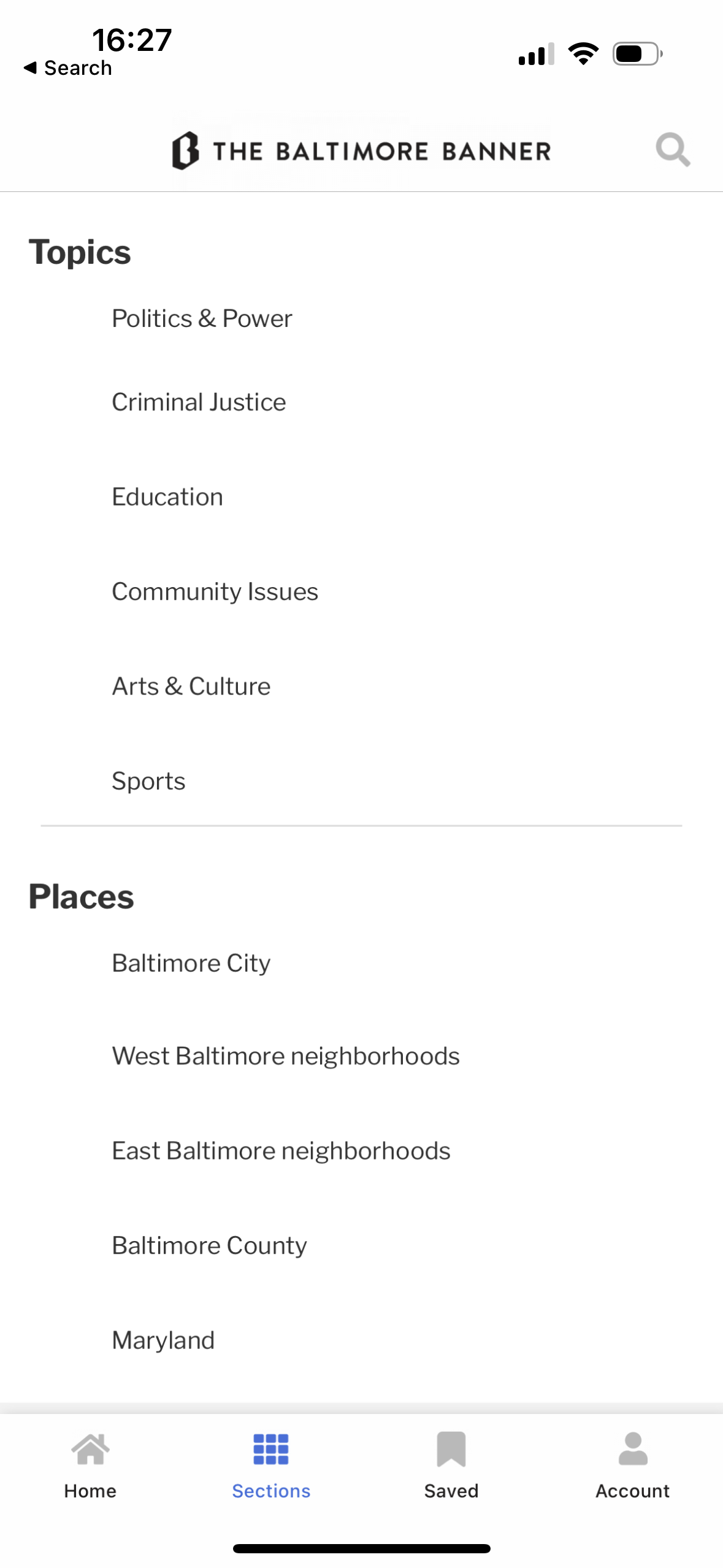 |
The order of the taxonomy items are respected. You should use the Advanced Taxonomy Ordering interface to select the order in which you wish your chosen section to appear.
You can have multiple Explore cards on a timeline. These are often separated by Header widgets to achieve a grouping.
In order to update the items that are shown, you'll need to change and save the Explore card. The “modified” times of all the links are based on the modified time of the Explore card.
Explore By Author
This feature is coming soon - you'll be able to show the author headshots from the contribution taxonomy too.
The Taxonomy Name is important
The Explore card is powered by dynamic timelines, which relies on the name of the taxonomy in the interface. Note that if you change the name of the taxonomy item (e.g. from rugby-union to Rugby Union) you will need to update all the content for it to appear in the dynamic timelines.


