Automated Push Messaging
Table of Contents
Supported Push Messaging Vendors
Currently this features is supported for:
- Firebase
- Airship
- OneSignal
Many customers want to send a push notification to their app users when they publish breaking news. However, if you manually send a push too quickly, the article may not be published in the app when the user receives the push, and the user will see an error page. To avoid this, you should consider using our Automated Push feature.
We have the ability to trigger automated pushes from Distribution after processing a feed by hitting a push provider's API with a push notification payload.
There are three ways content can be configured to trigger a push notification:
- New edition: any time a new edition is processed via Distribution, a push notification is triggered.
- Updated edition: any time an edition is updated and processed through Distribution, a push notification is triggered.
- Highlight posts: any time a new post with a category of "highlight" is process through Distribution, a push notification is triggered.
User Segmentation
Currently automated push will be sent to ALL users. We're considering adding support for targeting segments based on the collection.
NOTE: If you are using Collection Sets that contain completely different content, users will receive pushes for content they have not selected.
AIRSHIP ONLY FEATURES
Airship supports sending a 'schedule' (NB: schedule is always in UTC) in the push notification payload, which means that automated push messages can be configured to send at a specific time. If a schedule is configured, a push message will always be scheduled for the next instance of that time, i.e. if the push message is triggered on Monday 9am and the schedule is set for 8am, the push message will be sent at Tuesday 8am.
If a schedule is not defined, all push messages will be sent to users immediately.
Airship supports sending an image in the push payload.
FIREBASE CLOUD MESSAGING
FCM does not currently support sending a 'schedule' time in the push payload. All automated push messages will be sent to user immediately.
FCM does not currently support sending an image in the push payload.
CAVEATS
- Only editions with at least one HTML post will trigger push notifications.
- Only HTML posts will trigger push notifications.
- Push notifications will not be triggered for draft editions or posts.
- We won't double-send for articles that are updated (with the highlight category)
- We will only send a push if we see the 'highlight' category when the post is first published. We won't send it if a post is later updated to have the category
AUTOMATED PUSH NOTIFICATIONS FROM EXPRESS
We now support articles in Express triggering automated push messages without any custom work required.
You'll need to activate the plugin ‘Pugpig - Automated Push Notifications’ on your Express site. This will add a new tick box to both timelines and articles (NB: ONLY articles are able to trigger push notifications at the moment, no other post types are supported).
If you'd like an article to trigger a push notification, you'll need to tick the box ‘Automated Push Notifications’. (NB: this will ONLY trigger a notification if the article is new. Updated articles will NOT trigger a push notification.)
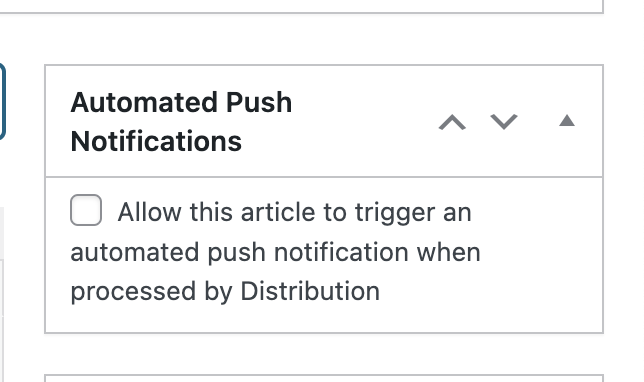
Now you'll need to make sure that the timeline that the article is tagged into also has the tick box ‘Automated Push Notifications’ set to true. It's important to note that only articles that have the above box ticked will trigger a push notification--it's not enough to just tick the timeline box:
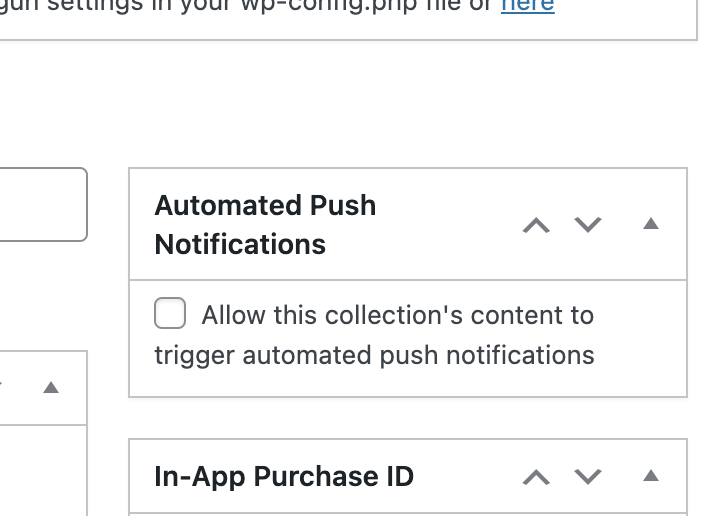
Ideally, only ONE timeline will have this tick box set. This will prevent one article from triggering multiple push notifications if it's tagged in multiple timelines.
There is no tickbox on Timeline Layouts. Just add the custom field pugpig_edition_allow_automated_push and set to ‘1’ manually.
CONFIGURING AUTOMATED PUSH VIA RSS FEEDS
As before, you'll need the Automated Push Notifications option ticked on your relevant timeline.
Then, you'll need to add the following mapping to your Feedwordpress post settings:
pugpig_post_allow_automated_pushThe corresponding value in the RSS feed should be 1 or 0.
1 to trigger a push
0 to NOT trigger a push


