PDF download options

If a user opens an edition in your app, it will download and be available for reading offline. However sometimes users prefer to open and download a PDF version of the edition straight to their device, whether it's a PDF, or HTML edition.
With that in mind, we've implemented the ability to upload an associated PDF file to your editions, allowing your users to do exactly that. A card can be added to the Edition ToC which opens the PDF in the device browser and allows the same options any other PDF opened on the device would, including saving and sharing.
Uploading the PDF in this way will also enable the ability for users to download the PDF file from within an edition in Bolt Web. If you'd like to hide the download button, let our support team know.
If you'd like to have this feature enabled, please let your Customer Success Manager or Customer Support know and we'll turn it on for you. If you have Enhanced PDF or X-Cago converted HTML editions, then we'll already have the PDF and it can be uploaded automatically. If you use our PDF page importer, you can additionally send the whole PDF to us via SFTP to automate the upload. Otherwise the option to manually upload is available.
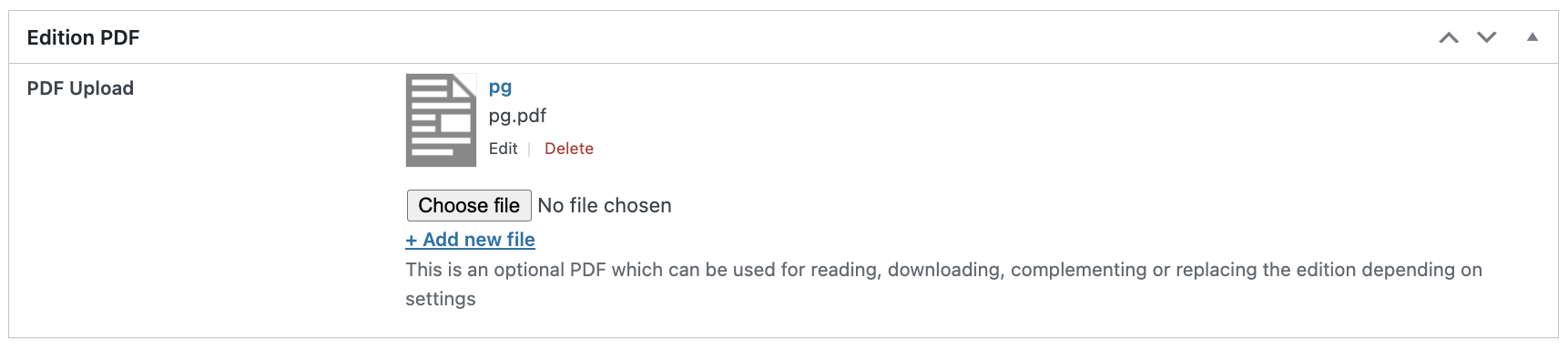
You can check to see if the feature is enabled by checking if the 'add PDF download card' option within 'edition options' shows and is ticked.


