Bandwidth and data usage
Table of Contents
Monitoring Bandwidth
It is always a good idea to reduce the size of assets used in the app. Not only will this potentially reduce your Pugpig costs (we tier the licence based on bandwidth usage), it also makes the experience better for the users because:
- Downloads will happen faster
- Users will use less bandwidth, especially important if they are not on wifi
- Storage used in the app for offline content will be less
What counts towards my bandwidth
All assets served from the Pugpig servers will count. This is normally all of the text (which is very small), images, PDF files and other assets such as fonts.
If you are downloading assets in the background for your users to view later or offline, this will also count towards the bandwidth. We do not pre-download large assets like audio files as this would dramatically increase the bandwidth.
If you are using Pugpig's Amazon Polly service, then the streaming of audio will count.
What doesn't count towards my bandwidth
The following are NOT counted towards the bandwidth:
- Any assets served from a third party domain
- Any streamed video from a third party service
- Any streamed audio from a third party service
- Any third party embeds (such us YouTube or Shorthand)
How large should assets be
As a good rule of thumb, we recommend:
- Images shouldn't be more than 1 MB each. Ideally they are half of this. Pugpig will resize images that we receive in a structured way. However, we will not resize images that arrive inline in the content. Animated GIFs also cannot be resized and are often very big. Watch out for these.
- PDF files shouldn't be bigger than 1MB per page, and most should be much smaller. If you are using our XCago process, we will flatten and reduce the size of these. If you are providing your own PDFs to need to ensure the size is reasonable.
- Audio should be about 1MB per minute of audio
How can I monitor my bandwidth?
You can see you usage in the Pugpig Distribution Service
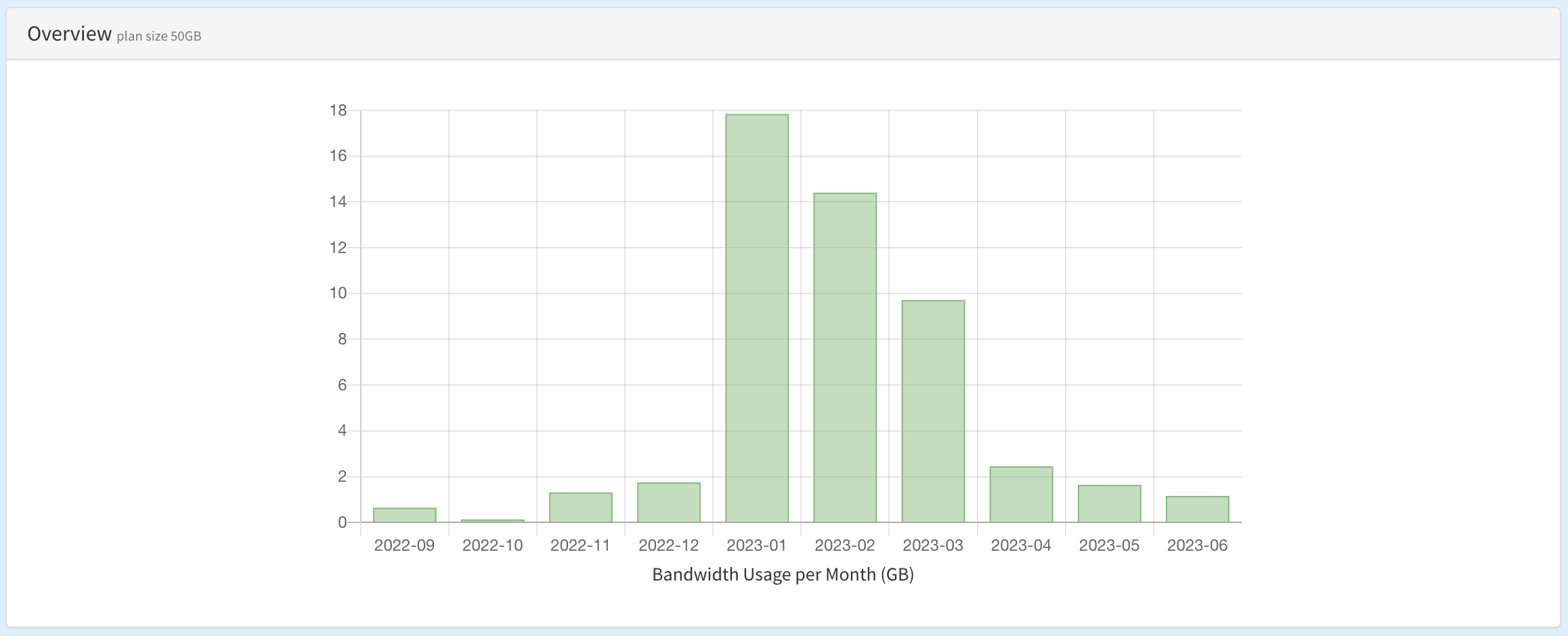
If you require more granular detail and are an Enterprise customer, we can enable logging of your all assets, and provide a far more detailed report, by asset, in the Distribution Service.
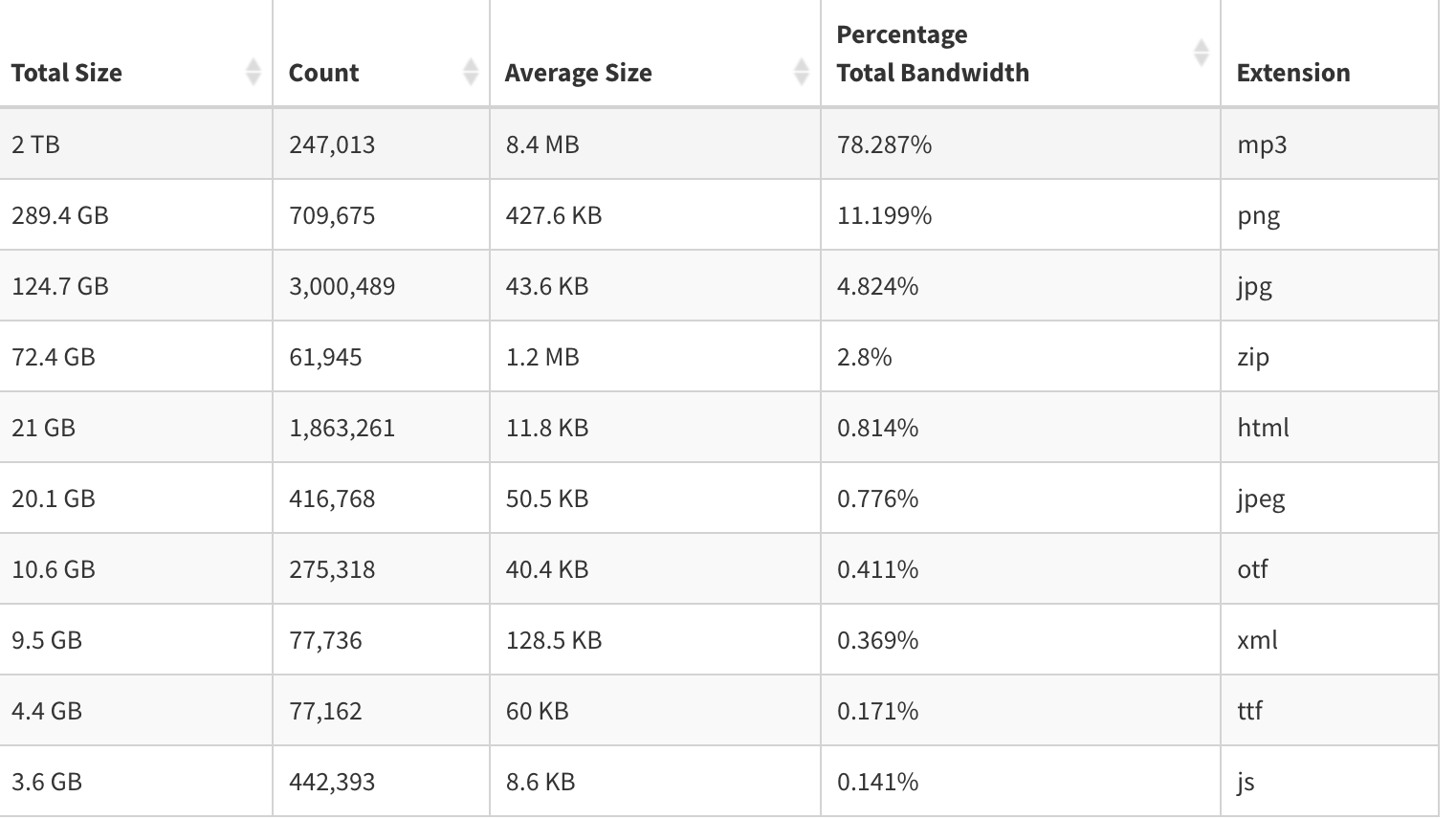
I need more help!
If your bandwidth is too big, or you receive an invoice for bursts that you don't understand, please get in touch with our support teams. A good first step if to check the number of users to your apps. If they've increased proportionally with the bandwidth, that is a good problem to have!


