How can you monitor your app for errors? An overview of content and system monitoring at Pugpig.
Table of Contents
It is often important to be alerted to failures as soon as they happen. As such, we provide a number of ways you can integrate Pugpig into your monitoring and alerting systems.
If there are items that we do not monitor but you feel we should, please get in touch.
What do we monitor ourselves at Pugpig?
1. Pugpig Status Page and System Failure Alerts
We monitor all of our systems around the clock and get real time alerts of any failures.
You can find a full systems report at https://status.pugpig.com/.
2. RSS Feed Errors
We monitor all integrated RSS feeds for errors.
Common errors include:
- Invalid or escaped characters (if someone enters something in a data structure that the feed doesn’t understand).
- Updates or changes to servers that haven’t been communicated.
- Changes to the feed structure that haven't been planned or communicated.
- Server time outs.
These errors get sent straight to internal Slack channels monitored by the team. We will notify you if there are any errors in your RSS feeds.
What monitoring can you do?
If you want to monitor your app yourself we recommend you do a few things:
1. Subscribe to our Systems failure report
You can subscribe to our system failures report at https://status.pugpig.com/ by clicking the “Subscribe to Updates” button in the top right corner. This will send you notifications when problems do occur, and it will allow you to track the status and see any incident reports after the event.
Please note: Problems listed here are those that affect Pugpig products, so impact multiple customers. Issues specific to your implementation or app may not be represented here.
2. Send our RSS Feed Errors to your own internal Slack channel.
If you are sending RSS feeds into Pugpig Express, we can send you alert messages via Slack for any errors.
Instructions on how to set this up can be found in our guide to monitoring RSS Feed Processing.
For Enterprise Customers:
3. Monitoring Endpoints
The Pugpig Distribution Service allows you to make a couple of different remote HTTP calls to our API, so that you can see the status and progress of publishing. You can use your systems to send alerts based on the responses of the endpoints.
Please get in touch via Pugpig Support if you wish to set this up.
Published Timelines and Editions
This shows you what is live in the app at the current moment, e.g. for checking if your editions are published correctly.
If you wish to check to see which timelines and editions are live in your apps, you can hit the same endpoints that apps hit to retrieve content. For live content, this will be of the form: https://<vanitydomain>/timelines.json
This will provide a list of all the timelines and editions in the app, and provide links to a similar feed for each which lists the pages contained inside them.
You can find links to these from the Content Endpoint in the Distribution System
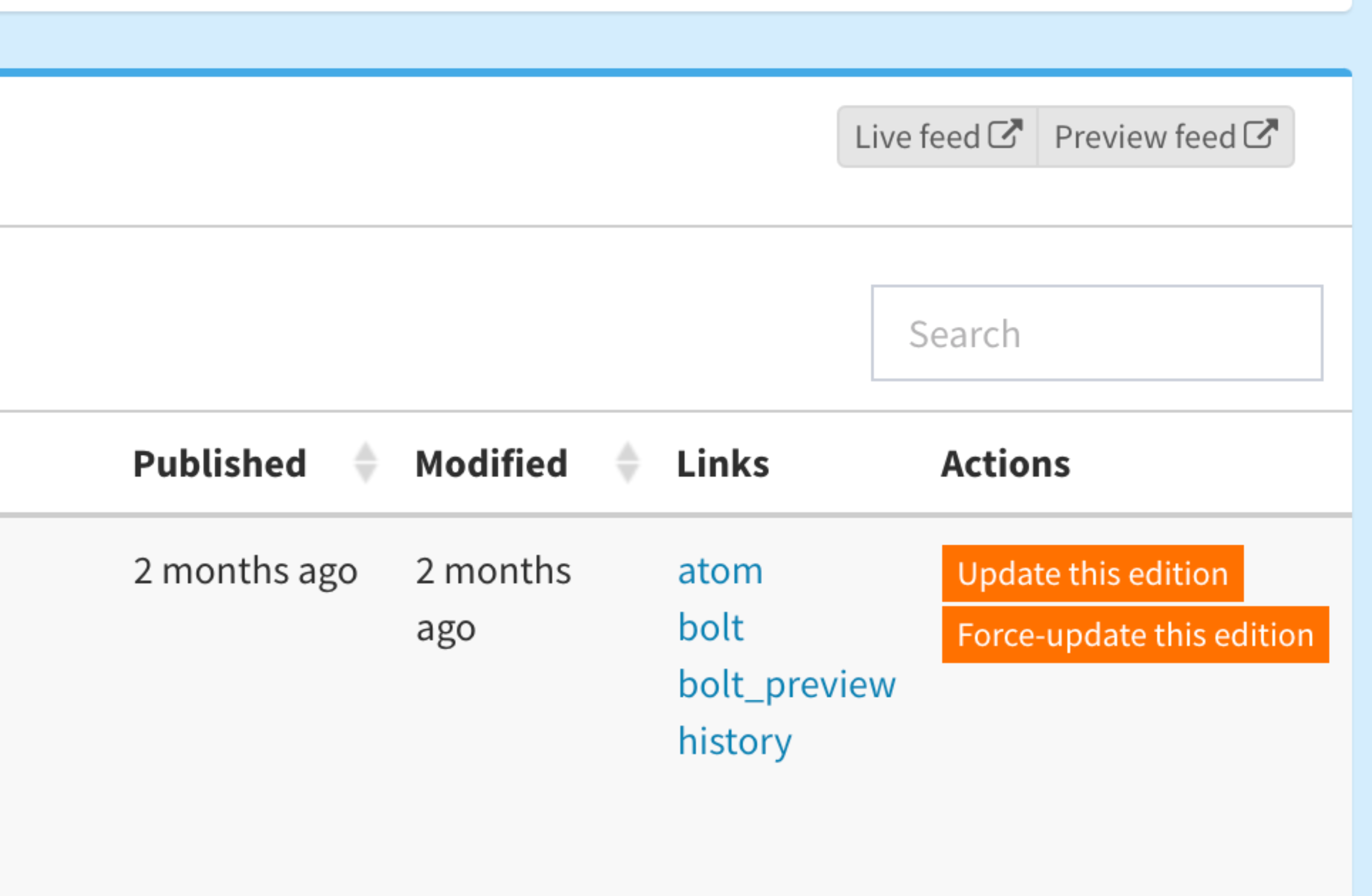
Distribution Monitoring API
This is used for monitoring updates in progress and for looking at the processing and update history.
If you wish to track real time updates to live content jobs, as well as see a history of previous jobs, you can use the Pugpig Distribution Monitoring API. This is the same API that powers the list of in progress jobs and completed jobs in the Distribution System.
The endpoints provided are:
- In Progress Actions: Returns a list of actions in progress, as well as the progress data.
/progress.json - Completed Actions: Returns a list of the completed actions and its status data.
/completed.json
For details on the these endpoints and how to find your API key, please see this article on the Monitoring API.

What do we recommend you do in terms of monitoring?
We definitely recommend all customers subscribe to our systems failure report and set up the Slack integration for RSS feed errors.
For Enterprise customers, we would recommend setting up the Distribution API.
For any questions about any of the above, please reach out to your Customer Success Manager.


